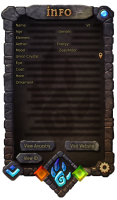Mystical Dragons HUD
Mystical Dragons Hud Instructions
You can get a Dragon Hud from any Mystical location or from the Dragon starter packs https://mysticalcreaturesamaretto.com/storelocations/
To wear the hud: Simply select it from your inventory and then select wear/add
Info page: The info page will show a dragons information when one is clicked on
View Ancestry: When this button is pressed will show dragons ancestors in local chat
Visit Website: Will give you a blue menu with a link to The Mystical Creatures website
Blue Arrow Icon: Will shrink the hud down on your viewer screen
The two Gem Icons: Switch the hud pages between Info, Dig/Craft, and Combat
Getting Started:
Once a Dragoness or Drake reaches adulthood (5 days), they can be ridden. You are limited to one Dragon that can be ridden at a time. Dragons younger than 5 days cannot be ridden not can they dig. **You must be wearing your HUD to collect treasure!
To have your dragon Dig, wear your Mystical Dragons HUD and click on the Green button at the bottom to display the 'Dig/Craft page.'
You will need to 'Link' the Dragon you are riding before it can dig.
To Link, ensure that you are riding an adult dragon(It must be awake, and have sufficient Aether). You can Link a ridden Dragon by toggling 'Link Off' to 'Link On'. This button is located on the 'Dig/Craft' tab, beneath the name and quantity sections.
If you are not riding a dragon, no connection will be made.
To disconnect from a Linked dragon, touch the Link button again. It will change to Link Off, and say in Local Chat that it has disconnected.