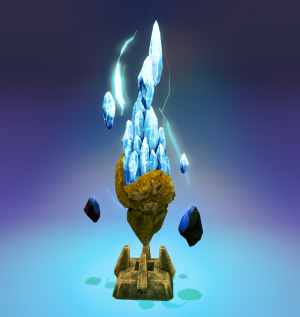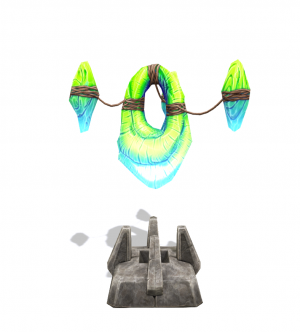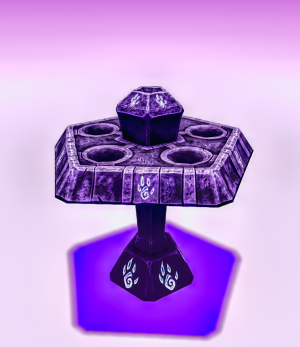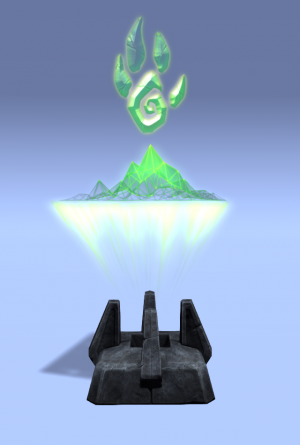Difference between revisions of "Dragon Extras Instructions"
| Line 62: | Line 62: | ||
=='''Mystical Dragon Incubator Instructions'''== | =='''Mystical Dragon Incubator Instructions'''== | ||
[[File:Incubator.png|thumb]] | |||
This incubator gets your dragon eggs ready to be hatched. | This incubator gets your dragon eggs ready to be hatched. | ||
Latest revision as of 00:03, 7 March 2024
Nexus Crystal Instructions
The Nexus Crystal is a beacon between our world and the world of Mystical Dragons. They need this crystal to survive and thrive in our world. Without it they will not grow or breed.
Instructions:
1. Rez ONE Nexus Crystal out per region you have your dragons on
- Note** DO NOT rez more then one out on your regions or they all will be disabled**
2. And that's it!
Nexus Menu:
- Update: Updates your dragons on sim
- Hatch Settings: Will set the eggs settings on all Dragoness' future eggs and any dragons that are hatched!
- Dragon Environment Manipulator Instructions
Hatch Settings Menu:
- Text- Turns Text on and off
- Mobility- Turns Mobility on and off
- SLurl- Enabling slurl, when a Dragoness has an egg you will get a message and slurl in local chat to the location of the egg
- Breath- Turns Breath on and off
- Sound- Turns Sounds on and off
- Broadcast- Enabling Broadcast, will broadcast your eggs traits for use with 3rd party products
Mystical Union Crystal Instructions
These crystals are used to set up mating pods with your dragons. If you want only certain dragons to breed with each other, you can use a Union Crystal.
1. Rez out a Union Crystal next to the dragons you want to breed together.
2. Click the dragon you want to connect to a Union Crystal, in the menu select Mating> Union Crystal, you will get a message in local to touch the Union Crystal you want that dragon connected to, select connect from the crystal menu. You will get another message in local that the dragon is connected and its uuid. Can connect
Union Crystal Menu:
- Name: you can name your crystal
- Text: Turns hover text on
- List: Lists all dragons that are connected to this crystal
- (Note: if a dragon that is connected to this relay is not on sim it will have NOT ON SIM next to its name)
- Reset: Will disconnect all dragons connected to the union crystal
To disconnect dragons from Union:
Click the dragon and select Mating> Disconnect, You will get another message in local that the dragon is disconnected and its uuid.
F.A.Q. How many dragons can you connect to the Union Crystal? A: There is no real limit, but we recommend no more then 20 dragons to one Union Crystal.
F.A.Q. Is there a limit to how many Union Crystals I can use on my sim? A: You can have as many Union Crystals rezzed that you wish to use for your dragons.
Please note if you rez your dragon on a sim that does not have its union relay it will disconnect from it
Mystical Dragon Incubator Instructions
This incubator gets your dragon eggs ready to be hatched.
1. Place the dragon egg next to incubator.
2 Click the dragon egg and select incubate from the menu, then click the incubator you wish the egg to incubate in, and confirm by selecting incubate again.
3. Dragon egg will go to the incubator to incubate.
F.A.Q
- It takes 6 hours to incubate
- 5 dragon eggs per incubator
- Do not pick up the incubator that has dragon eggs incubating or it will interrupt the incubation process
- You can have as many incubators out as you wish
- After the 6 hours eggs will crack and be ready to birth
Dragon Environment Manipulator Instructions
The Mystical Dragons, Dragon Environment Manipulator (DEM), is a tool that will change the settings on all your dragons on one sim all at one time!!
1.Click the Dragon Environment Manipulator
2.Pick your Environments one at a time.
*Mobility
*Text
*Sounds
*Perimeter
*Home setting
3. Hit Activate
4. DEM text turns the hover text on and off
After hitting activate your dragons on the sim will all change to the same environment as you chose on the Dragon Environment Manipulator
Mystical Dragons Hud Instructions
You can get a Dragon Hud from any Mystical location or from the Dragon starter packs https://mysticalcreaturesamaretto.com/storelocations/
To wear the hud: Simply select it from your inventory and then select wear/add
- Info page:
The info page will show a dragons information when one is clicked on
- View Ancestry:
When this button is pressed will show dragons ancestors in local chat
- Visit Website:
Will give you a blue menu with a link to The Mystical Creatures website
- Battle Stats
Will give you a fly out view of a dragon that you click on battle stats
- Blue Arrow Icon:
Will shrink the hud down on your viewer screen
- The two Gem Icons:
Switch the hud pages between Info, Dig/Craft, and Battling
- Crafting Page:
Item Name Shows you what item you found digging
AP Value/Quantity Shows the AP value and how many of an item you found
- Let's Dig!
Brings you to a smaller digging page! Dig On/Off - turns digging on Link On/Off - links your attached Dragon to the hud for digging
- Resources
Will display how much and what resources you have for crafting Complete list can be found here: https://dragon.amaretto.wiki/index.php?title=Crafting_Resources
- Blue Print
if you are crafting you will see what resources are necessary to craft the Blueprint you are using
- Battling Page:
Battling stats are listed in the top right hand corner of the page
Rune - Displays which Rune you have enabled Relic- Displays which Relic you have enabled Flask- Displays which Flask you have enabled Bandages - Displays if you have any bandages to use during battle
Challenge a Player- initiates PVP battle
Monster Encounters- initiates PVE battles
Play!- Used to play with your baby dragon and Mystical Creatures Toys